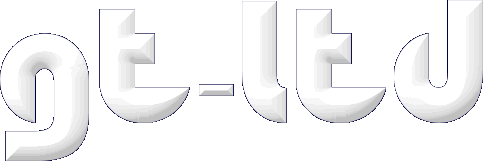About IP Addresses
[hide] An IP address, short for Internet Protocol address, identifies a device on a computer network. The device could be a computer, a tablet, a printer, a phone, a security camera, or any other networked device. These days in the Internet of Things (IoT) more and more devices are being networked. The IP address allows data to be routed from one device on the network to another.
There are two versions of IP addresses: internet protocol version 4 (IPv4) and internet protocol version 6 (IPv6). The former is the older version, while IPv6 is the upgraded version.
An IP4 address is represented as four blocks of numbers, each between 0 and 255, and separated by a point. For example: 64.233.160.7. This format allows 232 (4,294,967,296) addresses. Although this number of addresses seemed acceptable when it was first adopted, it is now woefully inadequate.
An IPv6 address is represented as eight groups of four hexadecimal digits in the range 0 to ffff, separated by a colon. For example: 2001:4860:4000:a7:0:6f9:ef56:74. This format allows 2128 (340,282,366,920,938,463,463,374,607,431,768,211,456) addresses. This number of addresses currently seems to be sufficient.
When you enter a website URL into a browser, the request to load that web page is sent to Domain Name System (DNS) servers that look up the domain name to find its corresponding IP address. The link between the web site host and your computer is then established and the data for the web page is downloaded, usually via intermediate points, all thanks to the IP addresses of your computer and the host.
There are specific types of IP addresses. While all IP addresses are constructed in the same way, not all addresses are used for the same purpose. There are private IP addresses, public IP addresses, static IP addresses, and dynamic IP addresses.
- Private IP addresses are used inside a network, for example, a home network that is used by such things as baby alarms, wireless printers, and desktop PCs. This type of IP address provides a way for devices to communicate with a router and the other devices on the private home network. Private IP addresses can be set manually or assigned automatically by the router.
- Public IP addresses are used on the outside of a private network and are assigned by your ISP. A public IP address is what a home or business network uses to communicate with other remote networked devices or routers onto other private networks. Your public IP address allows your devices to access websites and communicate directly with other computers, servers and devices around the world via the internet.
Both private IP addresses and public IP addresses are either dynamic or static. Static IP addresses are allocated once and remain fixed, whereas dynamic IP addresses are reallocated periodically from a range of addresses. Dynamic IP address reallocation happens, for example, when you reboot your router.
At the very top level, a not-for profit organisation called ICANN manages the IP address system, domain names and the top-level domain (TLD) system for .com, .org, .co, .info and other TLDs. Nominet manages the UK address system for .uk, .co.uk, .org.uk, .me.uk. Other organisations manage domain names for other country-specific TLDs.
Here is an IP address analyser that shows you the details and location of the device that has that public IP address. It will work for both IP4 and IP6 addresses.
216.73.216.151